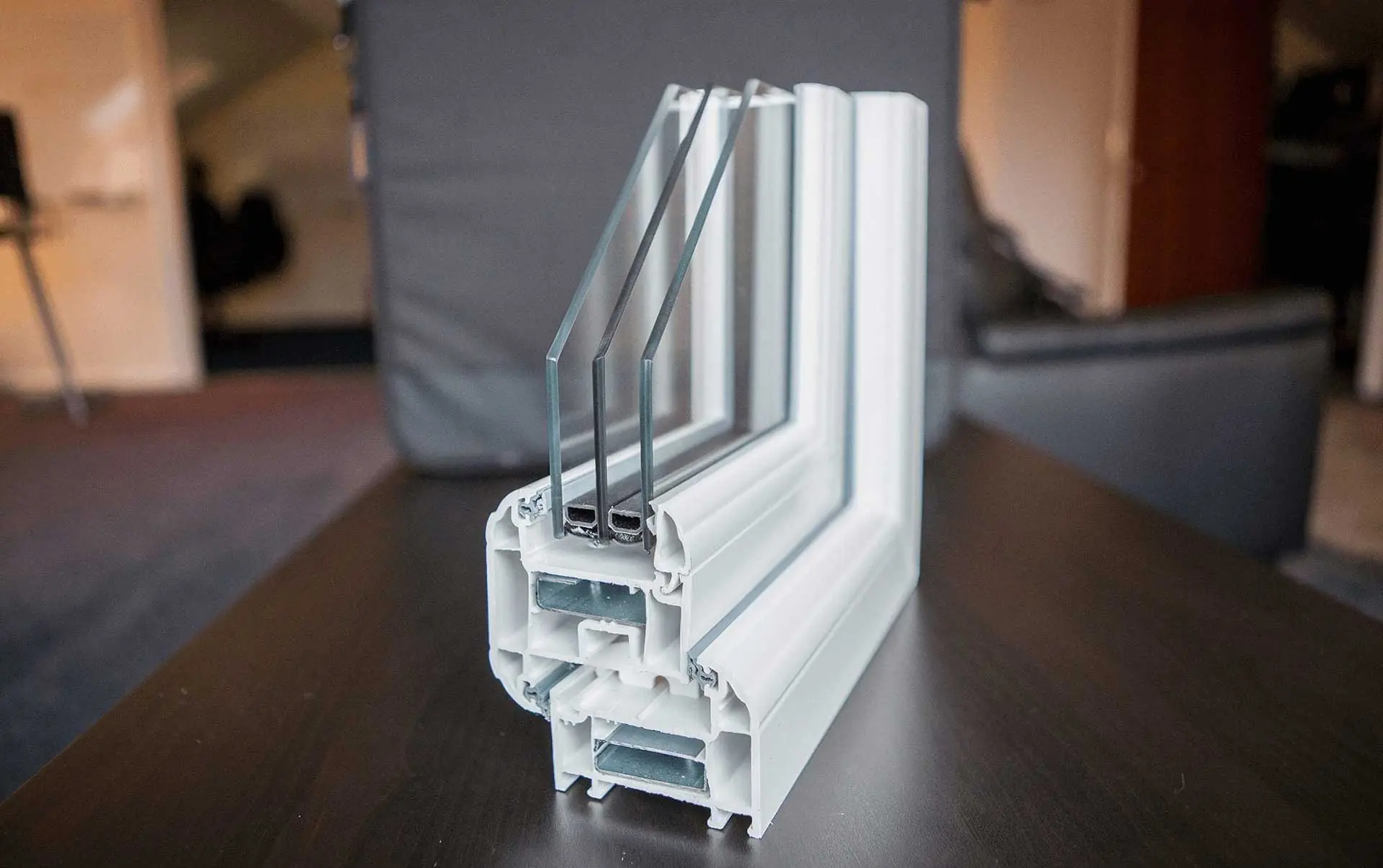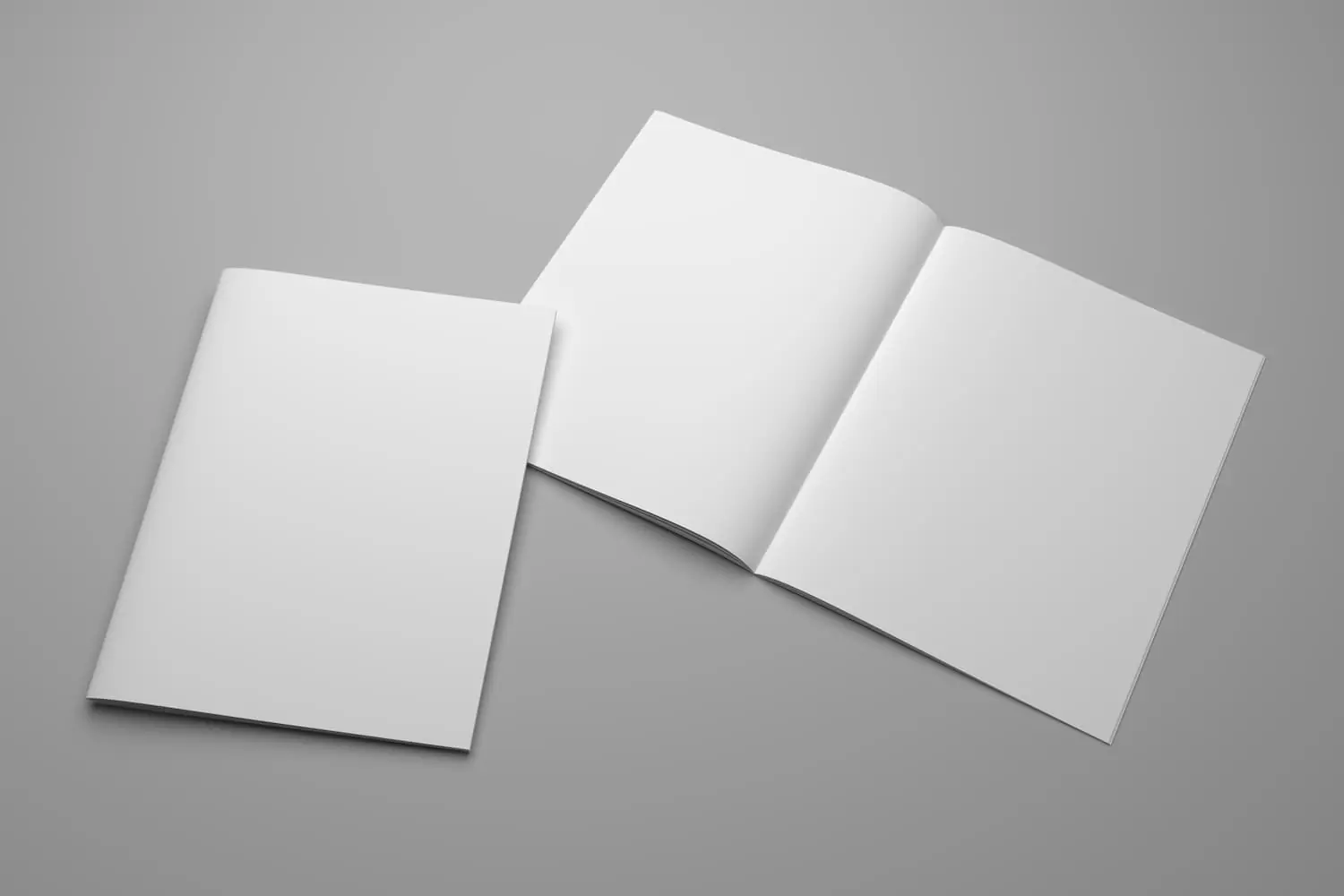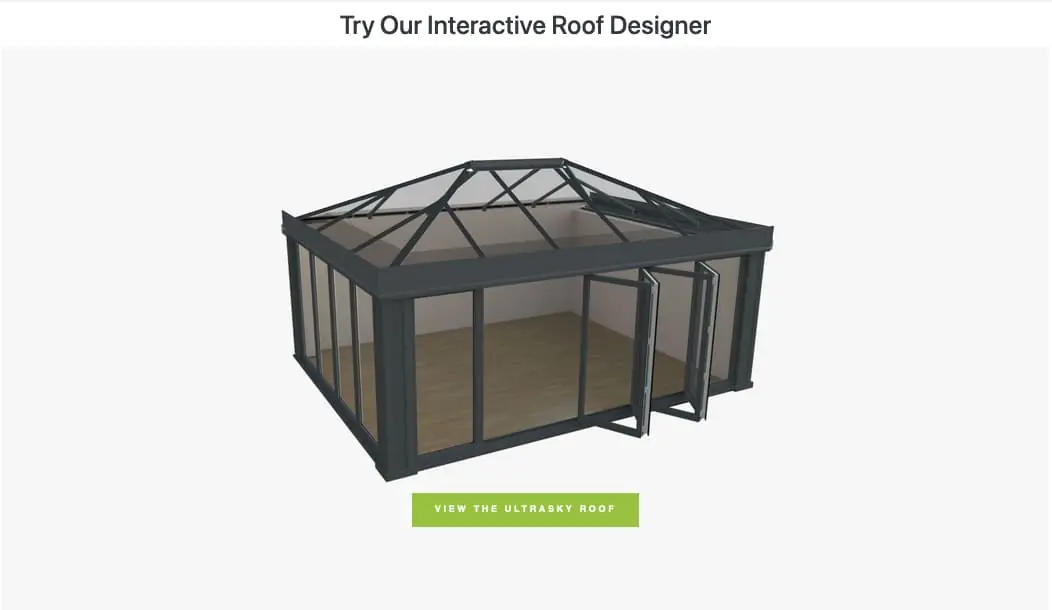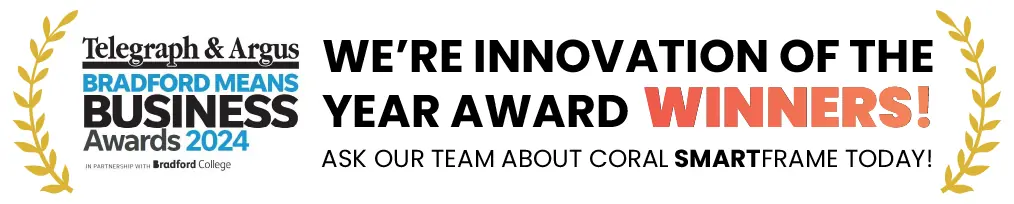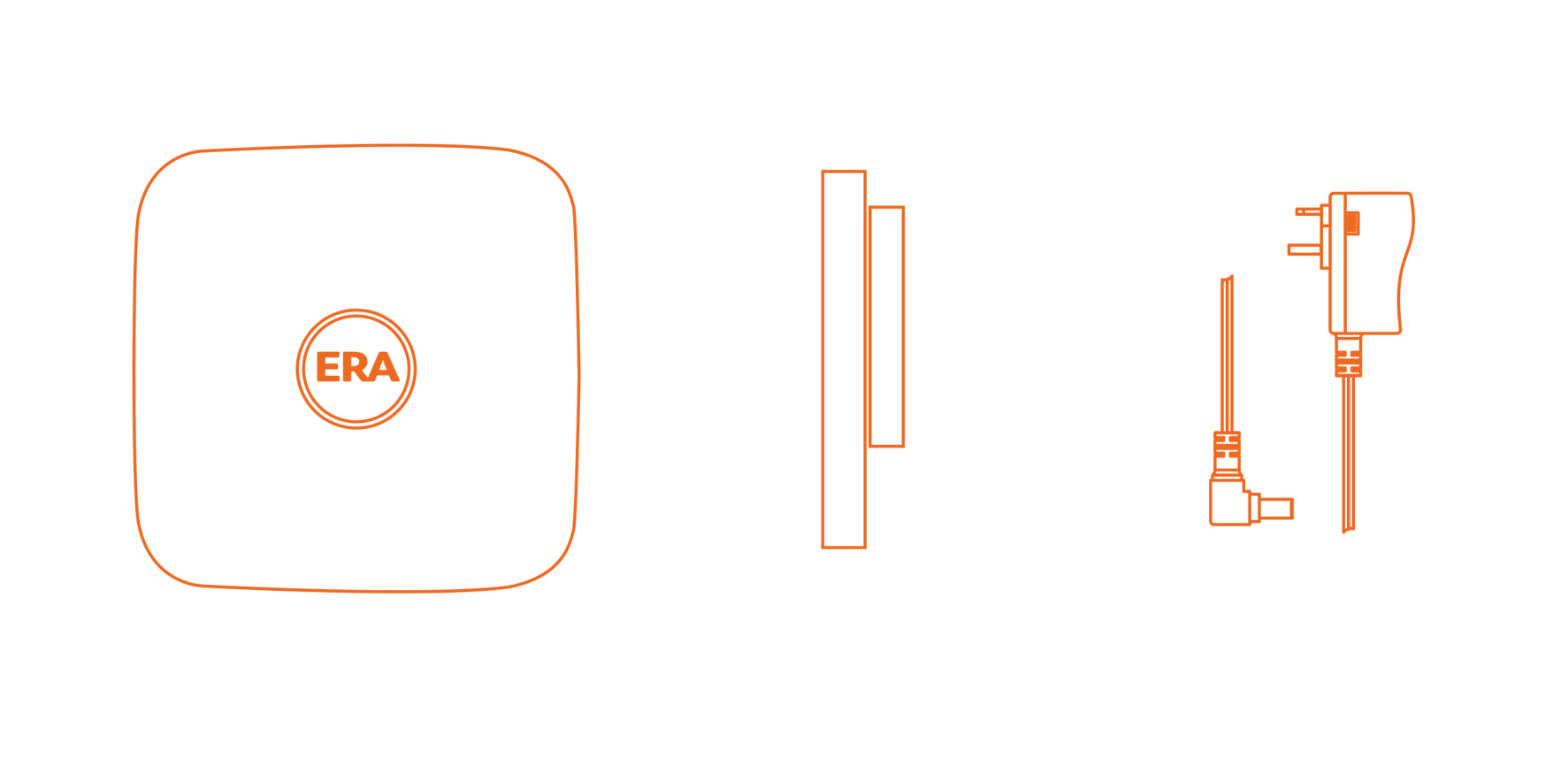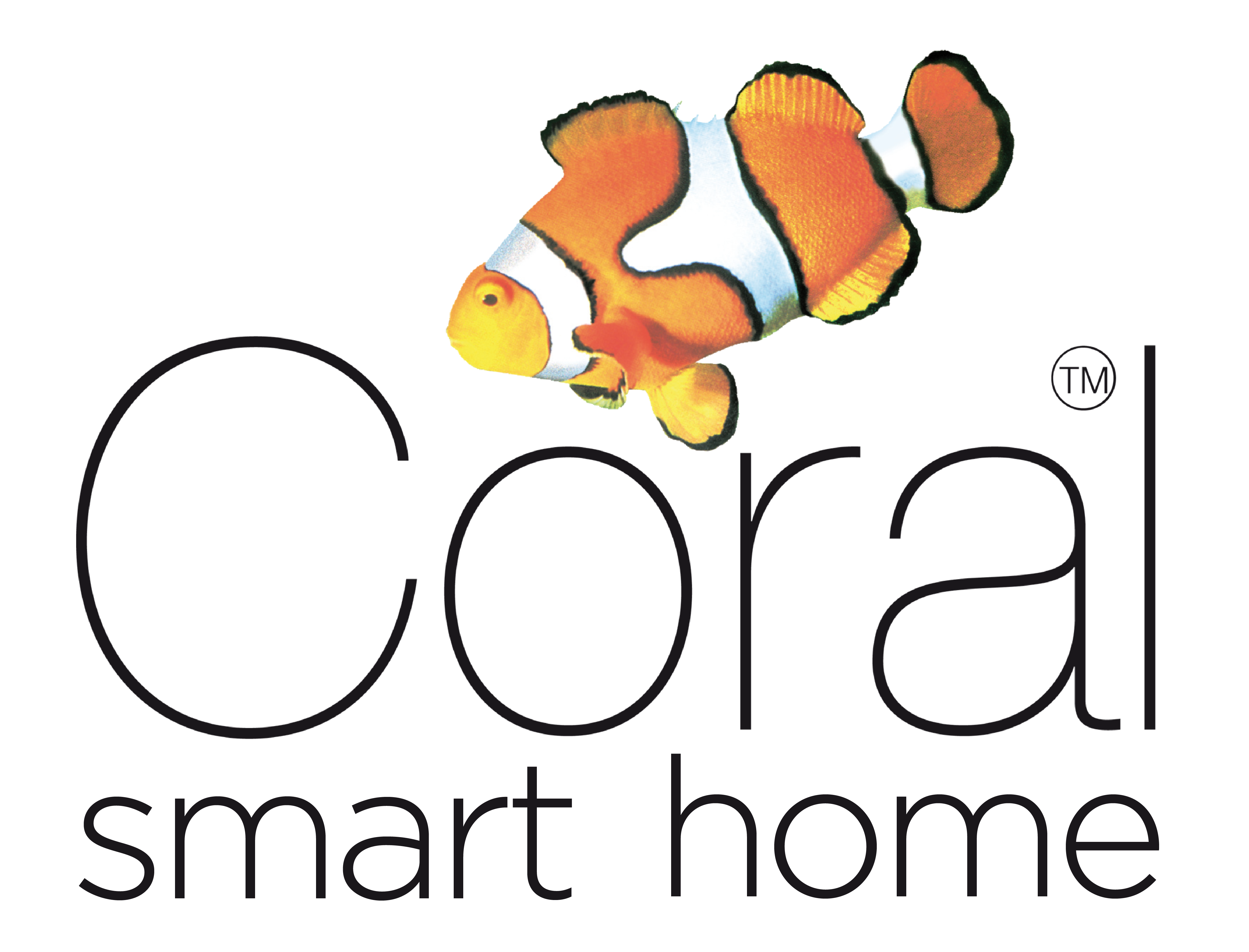Please follow the below instructions in order to setup your device.*
1. Download the Coral Smart Home app on your smartphone (search for “Coral Smart Home” on Google Play or the iOS App Store) then follow the steps below. If you’re having problems finding the app please scan the QR code below with your smartphone.
2. Select ‘Sign Up’ to create an account. Follow the on-screen instructions to create your account.
3. Once your account is created, you will need to add your first product to complete account set up.
4. Select ‘ERA Protect Alarm’ from the Product selection menu.
5. Then follow the on-screen instructions to complete Smart Hub set up.
6. Power on your Hub and enter the Device ID (or scan QR code on the back of the Hub).
7. Once set up is complete, the app will confirm and you will directed to the main home dashboard.

*Please note that for your own security and privacy, your Coral Windows installation team will not setup your devices for you.
Please follow the below instructions in order to setup your device.*
Once your hub is set up you will be taken to the home screen. To add your sensor to the hub a device press the Add ( + ) button in the top right hand
corner and select WindowSense.
Follow the on-screen instructions to add your sensor. Repeat as necessary for each device you would like to add. You can add sensors in any order.
Once all devices have been added please check the Settings page, accessible via the side bar menu ( ), to ensure all devices are listed and displayed correctly.
LED INDICATION
Flashes once: Window opened, transmitter sends the signal to the control panel/siren.
Flashes every 3 seconds: Low battery indication (immediate battery change recommended).
*Please note that for your own security and privacy, your Coral Windows installation team will not setup your devices for you.
These products are covered by a 2-year smart guarantee, which covers smart functionality for 2 years from the date of installation provided we have not withdrawn support for the Coral Smart Home range.
View our Coral SmartFrame Privacy Policy and Terms Of Service.